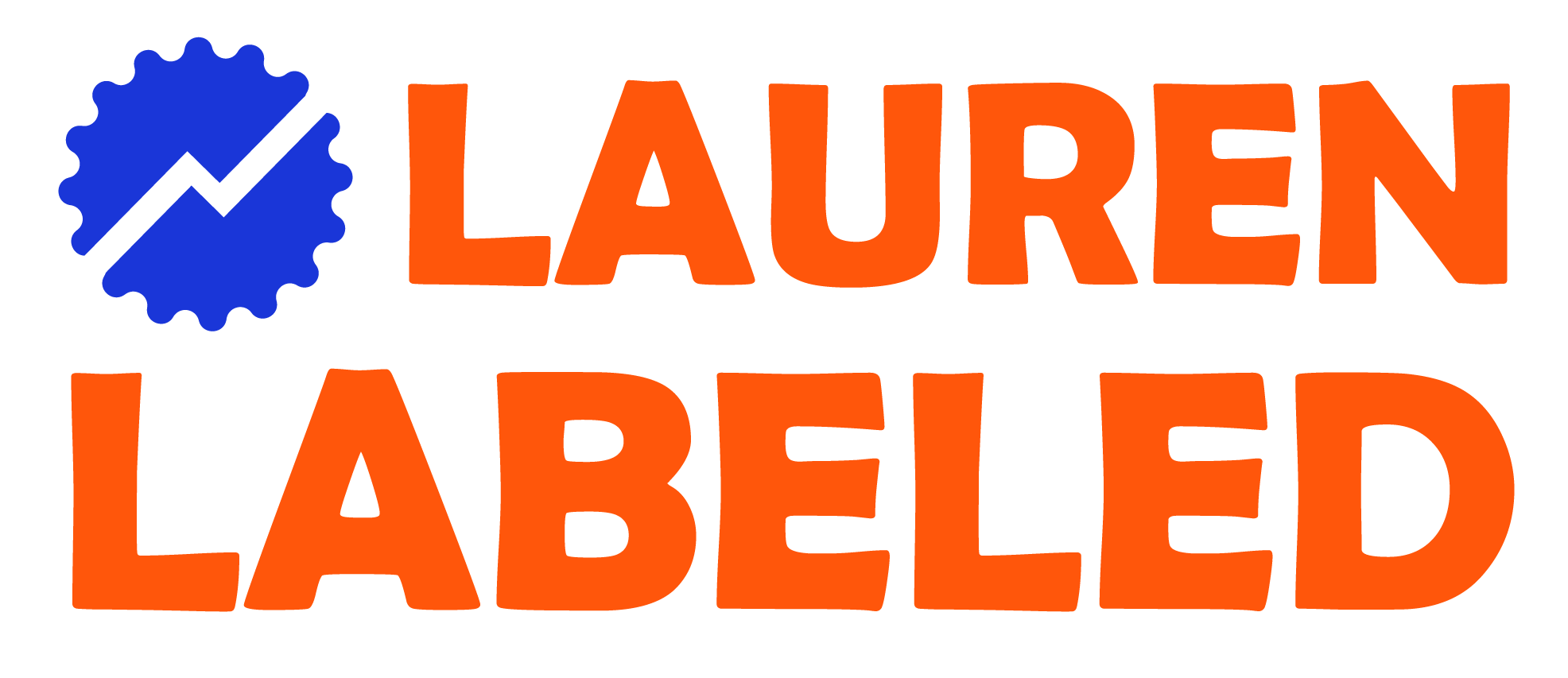User-generated style content (UGC) is a powerful tool for marketers looking to get more from their ad spend. However, creating effective UGC can be a challenge since it requires a careful balance of creativity, authenticity, and marketing savvy. Keep reading to explore some of our best practices for creating high-performing UGC creatives that resonate with your audience and drive results.
1. Keep it simple
One of the most common mistakes marketers make when creating UGC is trying to be too “out there” and too clever. While it’s important to be creative and unique, it’s equally important to keep things simple and straightforward. Remember that your UGC will only have a short amount of time to capture your audience’s attention, so make sure your message is clear and easy to understand.
2. Diversified shots
When creating UGC, it’s important to showcase the product and creator from different angles. This helps keep the viewer engaged and interested in what they’re seeing. Avoid just recording a clip of the product sitting static on a table; instead, try to keep the footage moving and dynamic. Can you pan the camera over the product in a fun way? Can you have the product thrown into the frame?
Try to always keep things moving and diversify your content by experimenting with different styles and formats. This can include greenscreen, side-by-sides, different text styles, and mashing up multiple creators.

3. Text captions that add to the creative
Text captions can be a powerful tool for adding context and information to your UGC. However, it’s important to make sure that your captions don’t take away from the visual impact of the video. Keep your captions short and to the point. Make sure they’re easy to read while watching and listening to the video.
4. Editing in the safe zone
If you’re running your UGC on multiple platforms, it’s important to make sure your edits and text overlays are positioned within a specific area that won’t be cut off if the video is cropped for different ratios like 1:1 or 4:5. This will make your life easier and ensure that your UGC looks great no matter where it’s being viewed.
5. Have creators turn HDR off
HDR (High Dynamic Range) is a feature on many smartphones and cameras that can make your UGC look overexposed and washed out. Make sure to turn this feature off when creating your UGC to ensure that your video looks crisp and clear and maintains the true color of the footage.
6. Focus on the goal: getting the viewer to take action
It’s important to remember that the goal of your UGC is to get the viewer to take action—whether that’s to visit your website, make a purchase, or sign up for your newsletter. Focus on using your UGC to drive this call-to-action, rather than trying to educate your audience on ALL of the product features and industry myths. Make sure that after watching your UGC, the viewer can answer two questions: How does the product make my life easier? Why is it a better option than competing products?
TLDR
Remember to keep things simple, showcase the product from different angles, use text captions sparingly, diversify your content, edit in the safe zone, turn HDR off, and focus on getting the audience to take action. Good luck!
If you need new performance creatives that perform the first time, get started here!